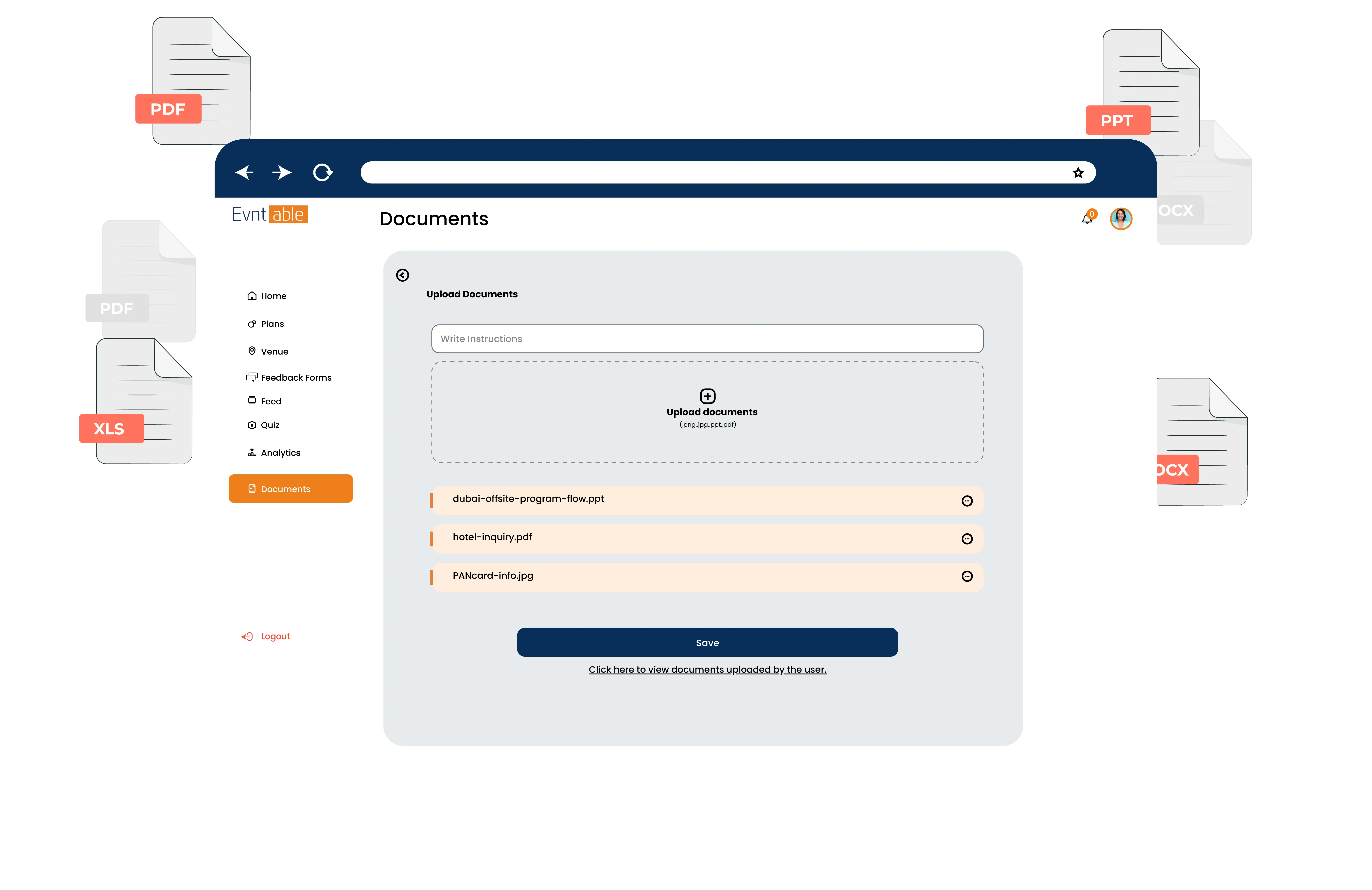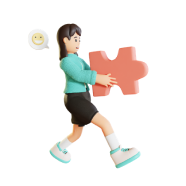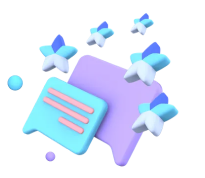Geofencing
Geofencing is a feature that uses GPS technology to create virtual boundaries, triggering automated actions when a device enters or exits a specific location. In an event management app, geofencing allows for personalized notifications, targeted promotions, and enhanced security, ensuring attendees receive relevant information and organizers can effectively manage crowd flow and engagement.
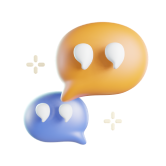
Chat
The chat functionality in an Evntable app enables seamless communication and collaboration among event organizers, participants, and vendors. It facilitates instant updates, addresses queries, and provides real-time support, enhancing attendee experience and satisfaction.

Feed
Feed section serves as a central hub for participants to share their experiences, post pictures, like, and comment on content. It fosters a sense of community, encourages engagement, and creates a vibrant social atmosphere.

Analytics
provides valuable insights and data-driven metrics for event organizers. It enables comprehensive evaluation of attendee engagement, feedback, and overall event success. With detailed analytics, organizers can make informed decisions, optimize future events, and deliver exceptional experiences

Feedback
Evntable app allows attendees to provide valuable feedback, enabling organizers to understand satisfaction levels, identify areas for improvement, and enhance future events. It promotes attendee engagement, strengthens event credibility, and helps create a better experience that meets the needs and expectations of participants.

Quiz
Quiz adds an element of fun, interactivity, and knowledge-sharing. It engages attendees, tests their understanding, and encourages active participation. Quizzes promote learning, spark conversations, and create a memorable experience, fostering a sense of excitement and competition among participants.
Why Evntable?
From chaotic to coordinated, Evntable app revolutionizes the way you plan, organize, and execute events. Say goodbye to stress and hello to seamless efficiency. With streamlined processes, real-time updates, and effortless collaboration, we empower you to create unforgettable experiences that leave a lasting impact. Elevate your events to new heights with our intuitive platform, the ultimate tool for event success.
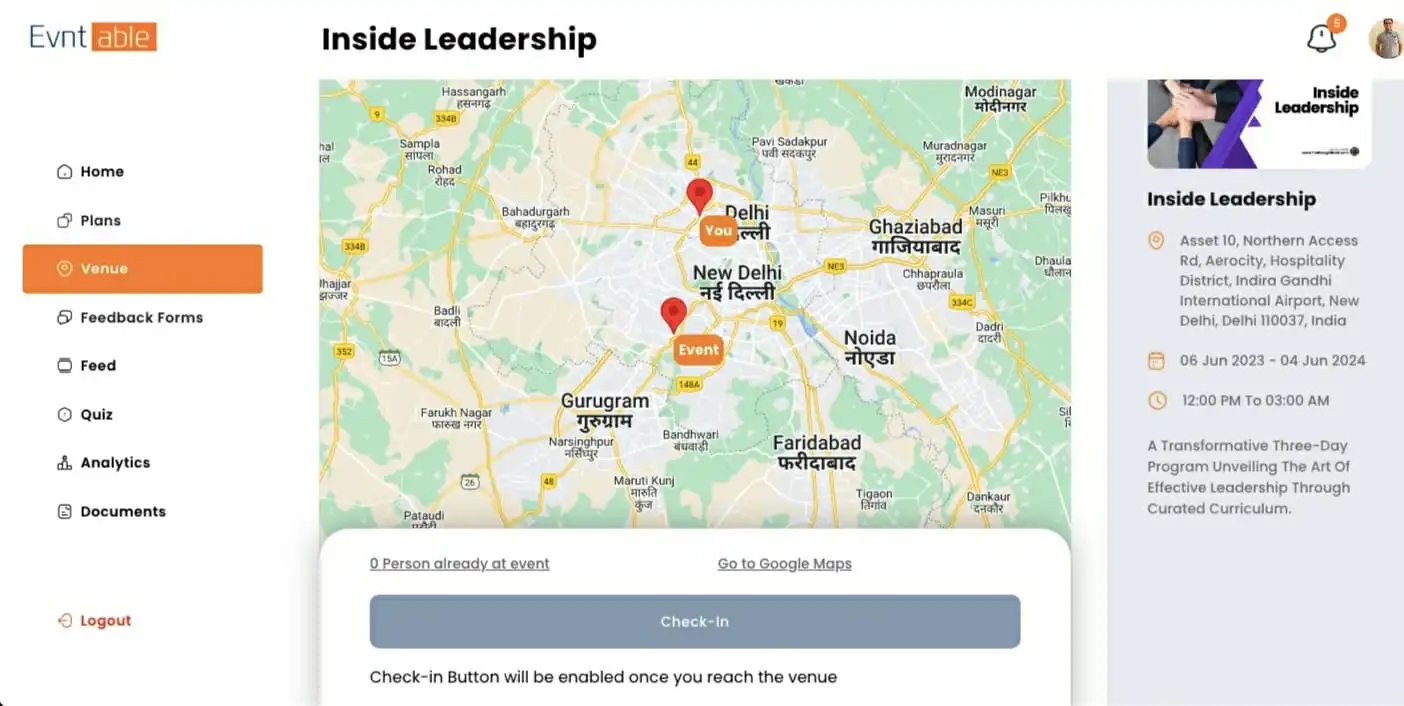
How it Works
No download, no hassle, you just need a browser and an internet connection to experience Eskoops

Login
To begin the process, you will need to log in to the appropriate platform or application. This typically involves providing your credentials, such as username and password, to gain access to the event management system.
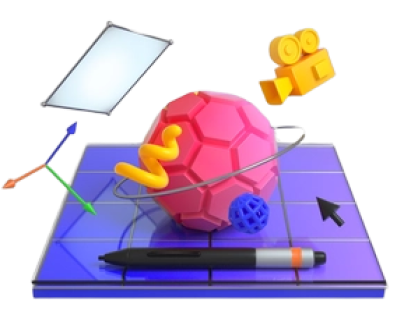
Create an Event
Once you have successfully logged in, navigate to the event creation section. This step involves specifying all the necessary details for your event, including the event name, date, time, location, and any other relevant information.
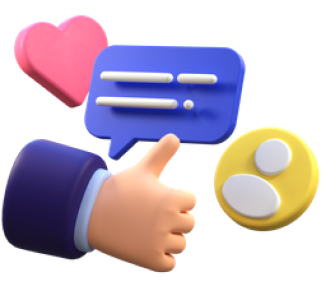
Share the Link with Participants
Once you have completed the event creation process and saved all the necessary details, it's time to share the event link with your intended participants. Allow participants to create a buzz on the event page.
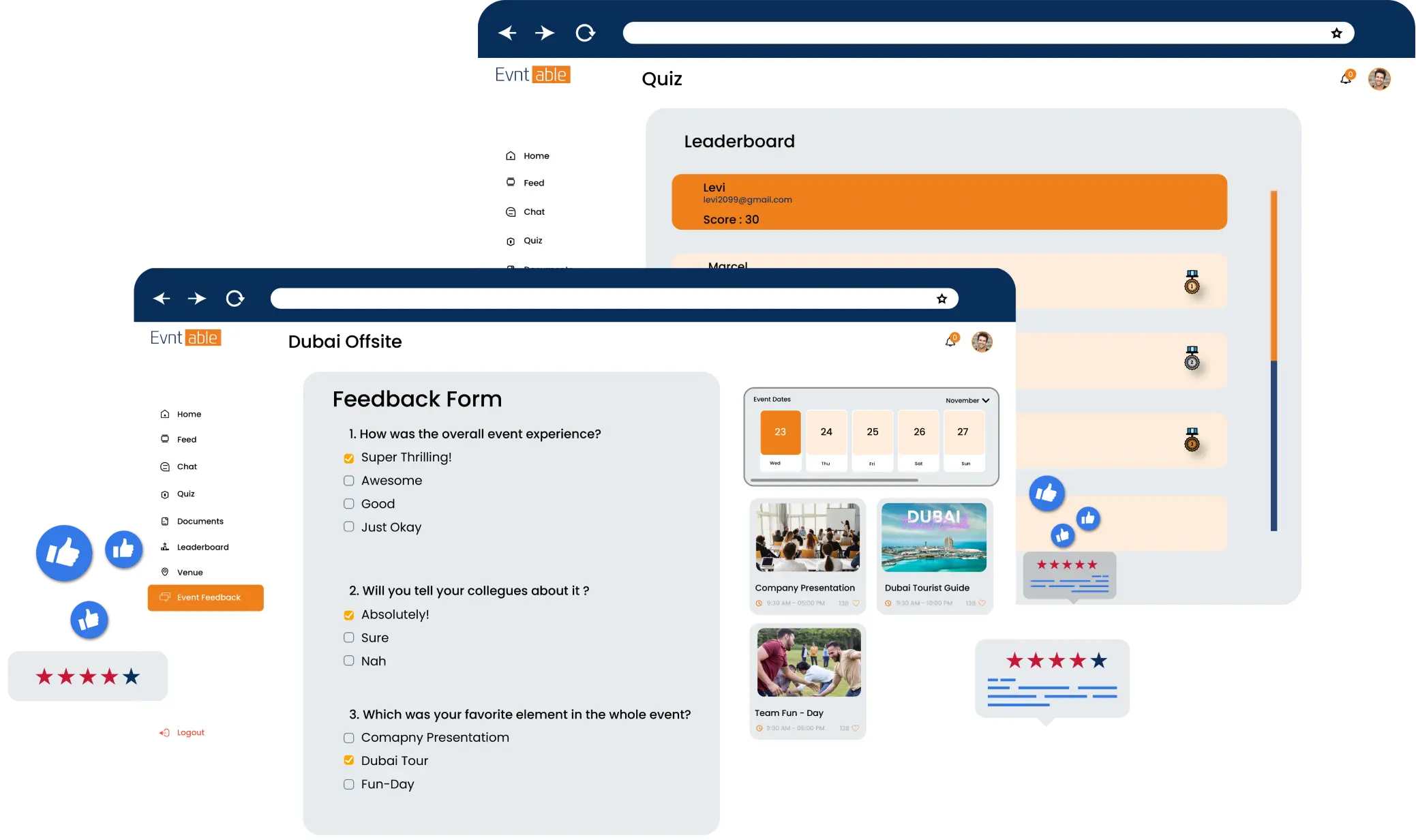
.webp)
.webp)